Stationery
University of Arizona Stationery reflects the look, feel and flexibility of the Arizona brand. We have set up clear processes and cost efficiencies to make ordering your stationery easy and seamless.
Official Stationery
The University of Arizona contracts with WestPress and Fast Design for your official University stationery. Please use the online system through uaccess.arizona.edu.
Colleges, departments and programs should plan your transition to the updated stationery package when the natural cycle requires replacement of business cards, letterhead and envelopes. The campus community is not expected to discard its older version of stationery.
Every University department or unit may order letterhead and envelopes.
Employees may carry an official University business card that states his or her name, title and campus affiliation. As a University employee, you are the best brand advocate and representation of the Arizona brand to the world.
University of Arizona staff may order business cards and additional stationery through Arizona BuyWays, via uaccess.arizona.edu. This process allows you to customize an online template with your relevant contact information and submit orders through our contracted stationery vendor, WestPress.
- Go to UAccess (uaccess.arizona.edu)
- Go to “Financials” (if you are working remotely, you will need to be connected through our VPN)
- Scroll down to "Orders" then click on “Shop Catalogs"
- Log in with your NetID and password. You are now in Arizona BuyWays
- Scroll down to “Office/Computer” and click on “WestPress Stationery Products”
- You will be connected to WestPress via “PunchOut”
- Go to "Catalog of Products"
- Click the appropriate folder
- Locate the stationery order form that you would like to use
- Fill out the form, update/preview card, select quantity, then “Add to Cart” to purchase
- Follow normal steps through UAccess “Financials” to place your order
- Allow 7–10 business days for delivery, unless you have indicated this is a rush order (2–3 business days)
Business Cards
The business card templates include a standard front, two options for the back and an advising card back, inclusive of the University of Arizona purpose and values.
Front: Contact information and Master Brand logo
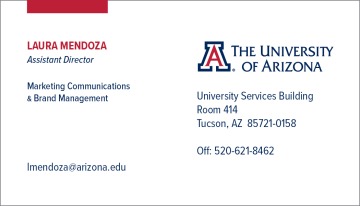
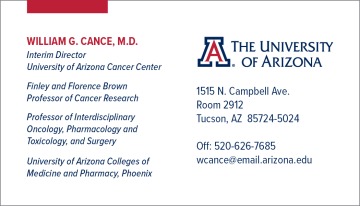
Back 1: The University of Arizona purpose and values
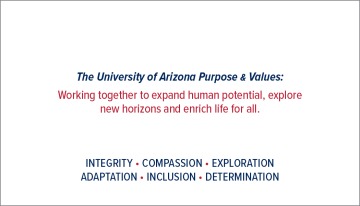
Back 2: Your unit logo and the University of Arizona purpose and values
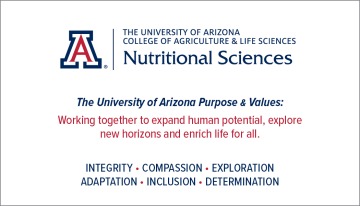
Advising Card
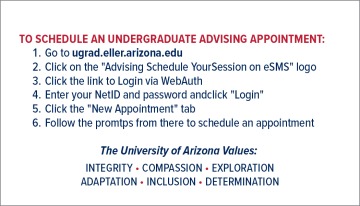
Card Details
All business cards are printed on smooth, bright white, 80# Cougar cover paper stock. All options include 2 colors (Arizona Red and Blue).
Use the P.O. box mailing address with zip code 85721 for regular and express mail packages that will be distributed to you through the campus mail center. You may need to use the 85719 mailing address on your business cards if you receive a large number of packages. If so, please contact Ted Nasser for guidance.
When including social media addresses and phone numbers, please select from the following abbreviated options in the online drop-down menu:
Departmental Social Media:
fb: Facebook
tw: Twitter
li: LinkedIn
pin: Pinterest
ig: Instagram
yt: YouTube
Phone Numbers:
Tel: Telephone
Cell: Cellphone
Ofc: Direct Office Telephone
Main: Front Desk Telephone
Lab: Laboratory Telephone
Fax: Fax
[Note: use “x” for an extension, between boxes]
If you have questions, please contact Purchasing:
University of Arizona Purchasing
Attn: Ted Nasser
PO Box 210300
Phone: 520-621-5449
email: enasser@arizona.edu
Print Letterhead
All letterhead and matching #10 envelopes are printed on bright white, 70# Cougar stock. Letterhead templates are available in three options:
Master Brand: 2-color templates with the University of Arizona Master Logo at the top left or center, and your college or office contact information at the top left


Unit Logo: 2-color template with your college/center/unit logo and your contact info at the top left

Envelopes
All #10 envelope templates include your program, department, college or institution name and contact information either written or as your approved logo lockup. Additional logos or graphic elements are not allowed on the envelopes, and per guidelines from the US Post Office, address abbreviations are preferred without punctuation (e.g., “NW” instead of “N.W.” or “E Euclid Avenue” instead of “E. Euclid Avenue”).
Please choose from the following envelope designs:
Master Brand: 2-color template with the University Master Logo at the top left, followed by your location

Unit Logo: 2-color template with your logo lockup at the top left, followed by your location

e-Letterhead Templates
E-letterhead templates were created for your e-mailing letterhead needs. They are built in Microsoft Word with Calibri.
The e-letterhead templates are designed to be easy to use and to mimic your current department letterhead as closely as possible. Please contact your brand advisory team with any questions or unique letterhead needs, at brand@arizona.edu.
Dos and Don'ts:
- Do emulate your print letterhead stationery as closely as possible, and follow the guidelines
- Do use only for email/digital distribution
- Do use a department/college name on your e-letterhead
- Do save as secure PDFs if you include sensitive assets, such as digital signatures (refer to help.adobe.com for securing documents with passwords)
- Don’t use a person’s name for letterhead (only your college/department), consistent with established guidelines
- Don’t use for printed communication
*If you do not see templates with your department's logo, please contact brand@arizona.edu.
E-Letterhead Template: Unit Logo
Access E-Letterhead


